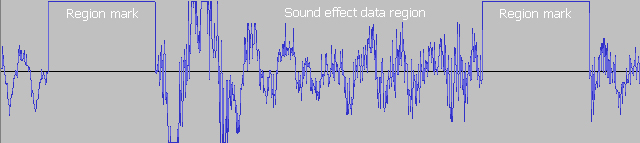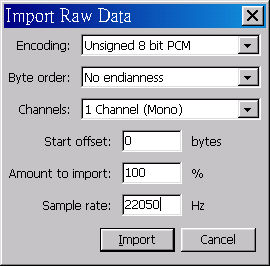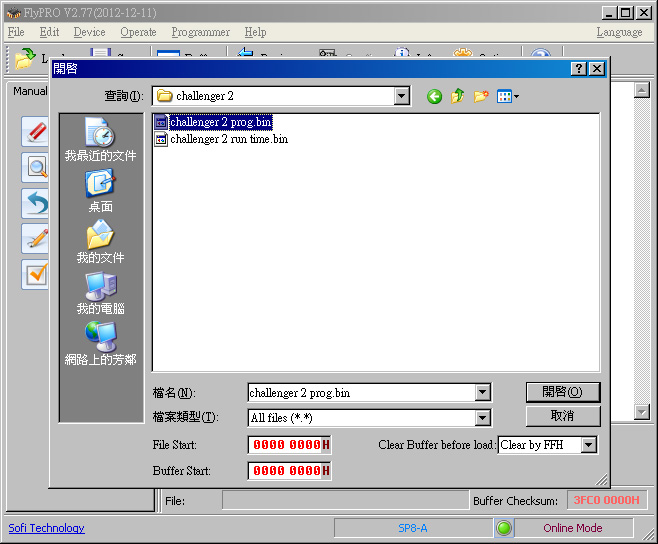|
TK Sound
pack programming |
Terminology

TK Sound
pack is created by combing Pack Header, sound effect data
region and region mark, can be modified and simulate sound effect
result in most of Audio editing tool on the market easily, no
extra tool to install and learn, can be adapted in TK20, TK30 and TK60 series
control board and
therefore named TK sound pack
Pack
Header is
binary code sequence that indicate the process
to take
place
Pack
Header Format
|
Name |
Region's
Start Address |
Number of
bytes |
Description |
|
Global
Control |
0x00000 |
1 |
(0x00)
= To program software, setting or sound
(0x80) = Nothing to do |
|
Region
update control |
0x00001 |
1 |
(0x00) =
To detect and program region mark
(0x80) = Not To detect and program region mark
Hint: Not required if
region mark position is not changed, for example, if change are on sound
volume
only. |
|
Setting update control |
0x00002 |
1 |
(0x00) =
To program setting
(0x80) = Not to program setting |
|
Software update control |
0x00003 |
1 |
(0x00) =
To program software
(0x80) = Not to program software |
|
Serial
Key |
0x00004 |
6 |
When
serial key is matched, the process specified by control code will be taken
place, otherwise, no process will be taken place.
Each
board has unique serial key programmed in factory.
Default serial key is 0x80 0x80 0x80 0x80 0x80 0x80
|
Sound effect
data original
is the start address of sound effect data regions, it's 242144 or 0x40000,
DO NOT change it
Sound effect
data region
is the region that contain the audio effect samples that you want to play in
specific event.
V1 Standard Sound effect
data region
format
|
Name |
Region's
Start Address |
Number of
bytes |
Description |
|
Incoming |
0x40000 |
variable |
About to be hit or destroyed
|
|
Hit |
variable |
variable |
Hit sound |
|
Destroyed |
variable |
variable |
Destroyed sound |
|
MG incoming |
variable |
variable |
About
to be hit by MG |
|
MG Hit, Ind on |
variable |
variable |
hit by
MG, IR Indicator on |
|
MG Hit, Ind off |
variable |
variable |
hit by
MG, IR Indicator off, loop to
MG Hit, Ind on if hit
continuously |
|
MG Hit echo |
variable |
variable |
MG Hit echo sound |
|
Push But |
variable |
variable |
Push button sound |
|
Welding |
variable |
variable |
fix tank sound |
|
Gear Shift |
variable |
variable |
gear shift sound |
|
Cannon |
variable |
variable |
cannon sound |
|
Reload |
variable |
variable |
reload sound |
|
1st MG start |
variable |
variable |
1st
machine gun start sound |
|
1st MG 1 on |
variable |
variable |
1st
machine gun round 1 sound, LED on |
|
1st MG 1 off |
variable |
variable |
1st
machine gun round 1 sound, LED off |
|
1st MG 2 on |
variable |
variable |
1st
machine gun round 2 sound, LED on |
|
1st MG 2 off |
variable |
variable |
1st
machine gun round 2 sound, LED off |
|
1st MG 3 on |
variable |
variable |
1st
machine gun round 3 sound, LED on |
|
1st MG 3 off |
variable |
variable |
1st
machine gun round 3 sound, LED off |
|
1st MG 4 on |
variable |
variable |
1st
machine gun round 4 sound, LED on |
|
1st MG 4 off |
variable |
variable |
1st
machine gun round 4 sound, LED off |
|
1st MG 5 on |
variable |
variable |
1st
machine gun round 5 sound, LED on |
|
1st MG 5 off |
variable |
variable |
1st
machine gun round 5 sound, LED off |
|
1st MG 6 on |
variable |
variable |
1st
machine gun round 6 sound, LED on |
|
1st MG 6 off |
variable |
variable |
1st
machine gun round 6 sound, LED off |
|
1st MG 7 on |
variable |
variable |
1st
machine gun round 7 sound, LED on |
|
1st MG 7 off |
variable |
variable |
1st
machine gun round 7 sound, LED off |
|
1st MG 8 on |
variable |
variable |
1st
machine gun round 8 sound, LED on |
|
1st MG 8 off |
variable |
variable |
1st
machine gun round 8 sound, LED off |
|
1st MG 9 on |
variable |
variable |
1st
machine gun round 9 sound, LED on |
|
1st MG 9 off |
variable |
variable |
1st
machine gun round 9 sound, LED off |
|
1st MG 10 on |
variable |
variable |
1st
machine gun round 10 sound, LED on |
|
1st MG 10 off |
variable |
variable |
1st
machine gun round 10 sound, LED off
Loop to "1st
MG 1 on" if fire continuously, loop to "1st MG echo" if firing stops |
|
1st MG echo |
variable |
variable |
2nd MG echo |
|
2nd MG start |
variable |
variable |
2nd
machine gun start sound |
|
2nd MG 1 on |
variable |
variable |
2nd
machine gun round 1 sound, LED on |
|
2nd MG 1 off |
variable |
variable |
2nd
machine gun round 1 sound, LED off |
|
2nd MG 2 on |
variable |
variable |
2nd
machine gun round 2 sound, LED on |
|
2nd MG 2 off |
variable |
variable |
2nd
machine gun round 2 sound, LED off |
|
2nd MG 3 on |
variable |
variable |
2nd
machine gun round 3 sound, LED on |
|
2nd MG 3 off |
variable |
variable |
2nd
machine gun round 3 sound, LED off |
|
2nd MG 4 on |
variable |
variable |
2nd
machine gun round 4 sound, LED on |
|
2nd MG 4 off |
variable |
variable |
2nd
machine gun round 4 sound, LED off |
|
2nd MG 5 on |
variable |
variable |
2nd
machine gun round 5 sound, LED on |
|
2nd MG 5 off |
variable |
variable |
2nd
machine gun round 5 sound, LED off |
|
2ndMG 6 on |
variable |
variable |
2nd
machine gun round 6 sound, LED on |
|
2nd MG 6 off |
variable |
variable |
2nd
machine gun round 6 sound, LED off |
|
2nd MG 7 on |
variable |
variable |
2nd
machine gun round 7 sound, LED on |
|
2nd MG 7 off |
variable |
variable |
2nd
machine gun round 7 sound, LED off |
|
2nd MG 8 on |
variable |
variable |
2nd
machine gun round 8 sound, LED on |
|
2nd MG 8 off |
variable |
variable |
2nd
machine gun round 8 sound, LED off |
|
2nd MG 9 on |
variable |
variable |
2nd
machine gun round 9 sound, LED on |
|
2nd MG 9 off |
variable |
variable |
2nd
machine gun round 9 sound, LED off |
|
2nd MG 10 on |
variable |
variable |
2nd
machine gun round 10 sound, LED on |
|
2nd MG 10 off |
variable |
variable |
2nd
machine gun round 10 sound, LED off
Loop to "2nd
MG 1 on" if fire continuously, loop to "2nd MG echo" if firing stops |
|
2nd MG echo |
variable |
variable |
2nd MG echo |
|
Coaxial
MG start |
variable |
variable |
Coaxial
machine gun start sound |
|
Coaxial
MG 1 on |
variable |
variable |
Coaxial
machine gun round 1 sound, LED on |
|
Coaxial
MG 1 off |
variable |
variable |
Coaxial
machine gun round 1 sound, LED off |
|
Coaxial
MG 2 on |
variable |
variable |
Coaxial
machine gun round 2 sound, LED on |
|
Coaxial
MG 2 off |
variable |
variable |
Coaxial
machine gun round 2 sound, LED off |
|
Coaxial
MG 3 on |
variable |
variable |
Coaxial
machine gun round 3 sound, LED on |
|
Coaxial
MG 3 off |
variable |
variable |
Coaxial
machine gun round 3 sound, LED off |
|
Coaxial
MG 4 on |
variable |
variable |
Coaxial
machine gun round 4 sound, LED on |
|
Coaxial
MG 4 off |
variable |
variable |
Coaxial
machine gun round 4 sound, LED off |
|
Coaxial
MG 5 on |
variable |
variable |
Coaxial
machine gun round 5 sound, LED on |
|
Coaxial
MG 5 off |
variable |
variable |
Coaxial
machine gun round 5 sound, LED off |
|
Coaxial
MG 6 on |
variable |
variable |
Coaxial
machine gun round 6 sound, LED on |
|
Coaxial
MG 6 off |
variable |
variable |
Coaxial
machine gun round 6 sound, LED off |
|
Coaxial
MG 7 on |
variable |
variable |
Coaxial
machine gun round 9 sound, LED on |
|
Coaxial
MG 7 off |
variable |
variable |
Coaxial
machine gun round 9 sound, LED off |
|
Coaxial
MG 8 on |
variable |
variable |
Coaxial
machine gun round 10 sound, LED on |
|
Coaxial
MG 8 off |
variable |
variable |
Coaxial
machine gun round 10 sound, LED off
Loop to "Coaxial
MG on" if fire continuously, loop to "Coaxial
MG echo" if firing stops |
|
Coaxial
MG echo |
variable |
variable |
Coaxial
MG echo |
|
Turret start |
variable |
variable |
turret
rotation start |
|
Turret loop |
variable |
variable |
turret
rotation loop sound
Looping
if turret rotate continuously, loop to
"Turret stop" rotation stops |
|
Turret
Stop |
variable |
variable |
turret
rotation stop |
|
Elevation start |
variable |
variable |
gun
elevation start |
|
Elevation loop |
variable |
variable |
gun
elevation loop sound
Looping
if elevate continuously, loop to
"elevation stop" rotation stops |
|
Elevation stop |
variable |
variable |
turret
rotation stop |
|
Engine
ignition |
variable |
variable |
Hand
Crank or Electric motor, smoker off, Heater on |
|
Engine
start |
variable |
variable |
Engine
start, smoker on, Heater on |
|
Engine
stop |
variable |
variable |
Engine
start, smoker off, Heater off |
|
Engine
idle |
variable |
variable |
Engine
idle loop, smoker in proportional mode, Heater on |
|
Res. |
variable |
variable |
Reserved,
put a mute region. |
|
Tank
running
|
variable |
variable |
tank
running sound |
|
Res. |
variable |
variable |
Reserved,
put a mute region. |
|
Res. |
variable |
variable |
Reserved,
put a mute region. |
|
Res. |
variable |
variable |
Reserved,
put a mute region. |
|
Res. |
variable |
variable |
Reserved,
put a mute region. |
|
Tank
running start |
variable |
variable |
tank
start to run sound |
|
Tank running
stop |
variable |
variable |
tank stop
running sound |
|
Res. |
variable |
variable |
Reserved,
put a mute region. |
|
Res. |
variable |
variable |
Reserved,
put a mute region. |
|
Blinker
on |
variable |
variable |
Left and
right blinker on sound, LED on |
|
Blinker
off |
variable |
variable |
Left and
right blinker off sound, LED on |
V2 Extended Sound effect
data region
format( E variant )
|
Name |
Region's
Start Address |
Number of
bytes |
Index |
Description |
|
Incoming |
0x40000 |
variable |
1 |
About to be hit or destroyed
|
|
Hit |
variable |
variable |
2 |
Hit sound |
|
Destroyed |
variable |
variable |
3 |
Destroyed sound |
|
MG incoming |
variable |
variable |
4 |
About
to be hit by MG |
|
MG Hit, Ind on |
variable |
variable |
5 |
hit by
MG, IR Indicator on |
|
MG Hit, Ind off |
variable |
variable |
6 |
hit by
MG, IR Indicator off, loop to
MG Hit, Ind on if hit
continuously |
|
MG Hit echo |
variable |
variable |
7 |
MG Hit echo sound |
|
Push But |
variable |
variable |
8 |
Push button sound |
|
Welding |
variable |
variable |
9 |
fix tank sound |
|
Gear Shift |
variable |
variable |
10 |
gear shift sound |
|
Cannon |
variable |
variable |
11 |
cannon sound |
|
Reload |
variable |
variable |
12 |
reload sound |
|
1st MG start |
variable |
variable |
13 |
1st
machine gun start sound |
|
1st MG 1 on |
variable |
variable |
14 |
1st
machine gun round 1 sound, LED on |
|
1st MG 1 off |
variable |
variable |
15 |
1st
machine gun round 1 sound, LED off |
|
1st MG 2 on |
variable |
variable |
16 |
1st
machine gun round 2 sound, LED on |
|
1st MG 2 off |
variable |
variable |
17 |
1st
machine gun round 2 sound, LED off |
|
1st MG 3 on |
variable |
variable |
18 |
1st
machine gun round 3 sound, LED on |
|
1st MG 3 off |
variable |
variable |
19 |
1st
machine gun round 3 sound, LED off |
|
1st MG 4 on |
variable |
variable |
20 |
1st
machine gun round 4 sound, LED on |
|
1st MG 4 off |
variable |
variable |
21 |
1st
machine gun round 4 sound, LED off |
|
1st MG 5 on |
variable |
variable |
22 |
1st
machine gun round 5 sound, LED on |
|
1st MG 5 off |
variable |
variable |
23 |
1st
machine gun round 5 sound, LED off |
|
1st MG 6 on |
variable |
variable |
24 |
1st
machine gun round 6 sound, LED on |
|
1st MG 6 off |
variable |
variable |
25 |
1st machine gun round 6 sound,
LED off |
|
1st MG 7 on |
variable |
variable |
26 |
1st
machine gun round 7 sound, LED on |
|
1st MG 7 off |
variable |
variable |
27 |
1st
machine gun round 7 sound, LED off |
|
1st MG 8 on |
variable |
variable |
28 |
1st
machine gun round 8 sound, LED on |
|
1st MG 8 off |
variable |
variable |
29 |
1st
machine gun round 8 sound, LED off
Loop to "1st
MG 1 on" if fire continuously, loop to "1st MG echo" if firing stops |
|
1st MG echo |
variable |
variable |
30 |
2nd MG echo |
|
2nd MG start |
variable |
variable |
31 |
2nd
machine gun start sound |
|
2nd MG 1 on |
variable |
variable |
32 |
2nd
machine gun round 1 sound, LED on |
|
2nd MG 1 off |
variable |
variable |
33 |
2nd
machine gun round 1 sound, LED off |
|
2nd MG 2 on |
variable |
variable |
34 |
2nd
machine gun round 2 sound, LED on |
|
2nd MG 2 off |
variable |
variable |
35 |
2nd
machine gun round 2 sound, LED off |
|
2nd MG 3 on |
variable |
variable |
36 |
2nd
machine gun round 3 sound, LED on |
|
2nd MG 3 off |
variable |
variable |
37 |
2nd
machine gun round 3 sound, LED off |
|
2nd MG 4 on |
variable |
variable |
38 |
2nd
machine gun round 4 sound, LED on |
|
2nd MG 4 off |
variable |
variable |
39 |
2nd
machine gun round 4 sound, LED off |
|
2nd MG 5 on |
variable |
variable |
40 |
2nd
machine gun round 5 sound, LED on |
|
2nd MG 5 off |
variable |
variable |
41 |
2nd
machine gun round 5 sound, LED off |
|
2nd MG 6 on |
variable |
variable |
42 |
2nd
machine gun round 6 sound, LED on |
|
2nd MG 6 off |
variable |
variable |
43 |
2nd
machine gun round 6 sound, LED off
|
|
2nd MG 7 on |
variable |
variable |
44 |
2nd
machine gun round 7 sound, LED on |
|
2nd MG 7 off |
variable |
variable |
45 |
2nd
machine gun round 7 sound, LED off |
|
2nd MG 8 on |
variable |
variable |
46 |
2nd
machine gun round 8 sound, LED on |
|
2nd MG 8 off |
variable |
variable |
47 |
2nd
machine gun round 8 sound, LED off Loop to "2nd
MG 1 on" if fire continuously, loop to "2nd MG echo" if firing stops |
|
2nd MG echo |
variable |
variable |
48 |
2nd MG echo |
|
Coaxial
MG start |
variable |
variable |
49 |
Coaxial
machine gun start sound |
|
Coaxial
MG 1 on |
variable |
variable |
50 |
Coaxial
machine gun round 1 sound, LED on |
|
Coaxial
MG 1 off |
variable |
variable |
51 |
Coaxial
machine gun round 1 sound, LED off |
|
Coaxial
MG 2 on |
variable |
variable |
52 |
Coaxial
machine gun round 2 sound, LED on |
|
Coaxial
MG 2 off |
variable |
variable |
53 |
Coaxial
machine gun round 2 sound, LED off |
|
Coaxial
MG 3 on |
variable |
variable |
54 |
Coaxial
machine gun round 3 sound, LED on |
|
Coaxial
MG 3 off |
variable |
variable |
55 |
Coaxial
machine gun round 3 sound, LED off |
|
Coaxial
MG 4 on |
variable |
variable |
56 |
Coaxial
machine gun round 4 sound, LED on |
|
Coaxial
MG 4 off |
variable |
variable |
57 |
Coaxial
machine gun round 4 sound, LED off |
|
Coaxial
MG 5 on |
variable |
variable |
58 |
Coaxial
machine gun round 5 sound, LED on |
|
Coaxial
MG 5 off |
variable |
variable |
59 |
Coaxial
machine gun round 5 sound, LED off |
|
Coaxial
MG 6 on |
variable |
variable |
60 |
Coaxial
machine gun round 6 sound, LED on |
|
Coaxial
MG 6 off |
variable |
variable |
61 |
Coaxial
machine gun round 6 sound, LED off
|
|
Coaxial
MG 7 on |
variable |
variable |
62 |
Coaxial
machine gun round 7 sound, LED on |
|
Coaxial
MG 7 off |
variable |
variable |
63 |
Coaxial
machine gun round 7 sound, LED off Loop to "Coaxial
MG on" if fire continuously, loop to "Coaxial
MG echo" if firing stops |
|
Coaxial
MG echo |
variable |
variable |
64 |
Coaxial
MG echo |
|
Ext. Sound Effect 1 |
variable |
variable |
65 |
|
|
Ext. Sound Effect 2 |
variable |
variable |
66 |
|
|
Ext. Sound Effect 3 |
variable |
variable |
67 |
|
|
Ext. Sound Effect 4 |
variable |
variable |
68 |
|
|
Ext. Sound Effect 5 |
variable |
variable |
69 |
|
|
Ext. Sound Effect 6 |
variable |
variable |
70 |
|
|
Ext. Sound Effect 7 |
variable |
variable |
71 |
|
|
Ext. Sound Effect 8 |
variable |
variable |
72 |
|
|
Turret start |
variable |
variable |
73 |
turret
rotation start |
|
Turret loop |
variable |
variable |
74 |
turret
rotation loop sound
Looping
if turret rotate continuously, loop to
"Turret stop" rotation stops |
|
Turret
Stop |
variable |
variable |
75 |
turret
rotation stop |
|
Elevation start |
variable |
variable |
76 |
gun
elevation start |
|
Elevation loop |
variable |
variable |
77 |
gun
elevation loop sound
Looping
if elevate continuously, loop to
"elevation stop" rotation stops |
|
Elevation stop |
variable |
variable |
78 |
turret
rotation stop |
|
Cold Engine
ignition |
variable |
variable |
79 |
Hand
Crank or Electric motor, smoker off, Heater on |
|
Cold Engine
start |
variable |
variable |
80 |
Engine
start, smoker on, Heater on |
|
Engine
ignition |
variable |
variable |
81 |
Hand
Crank or Electric motor, smoker off, Heater on |
|
Engine
start |
variable |
variable |
82 |
Engine
start, smoker on, Heater on |
|
Engine
stop |
variable |
variable |
83 |
Engine
start, smoker off, Heater off |
|
Engine
idle |
variable |
variable |
84 |
Engine
idle loop, smoker in proportional mode, Heater on |
|
Res. |
variable |
variable |
85 |
Reserved,
put a mute region. |
|
Tank
running
|
variable |
variable |
86 |
tank
running sound |
|
Res. |
variable |
variable |
87 |
Reserved,
put a mute region. |
|
Res. |
variable |
variable |
88 |
Reserved,
put a mute region. |
|
Res. |
variable |
variable |
89 |
Reserved,
put a mute region. |
|
Res. |
variable |
variable |
90 |
Reserved,
put a mute region. |
|
Tank
running start |
variable |
variable |
91 |
tank
start to run sound |
|
Tank running
stop |
variable |
variable |
92 |
tank stop
running sound |
|
Res. |
variable |
variable |
93 |
Reserved,
put a mute region. |
|
Res. |
variable |
variable |
94 |
Reserved,
put a mute region. |
|
Blinker
on |
variable |
variable |
95 |
Left and
right blinker on sound, LED on |
|
Blinker
off |
variable |
variable |
96 |
Left and
right blinker off sound, LED on |
V3 Extended Sound effect
data region
format
|
Name |
Region's
Start Address |
Number of
bytes |
Index |
Description |
|
Incoming |
0x40000 |
variable |
1 |
About to be hit or destroyed
|
|
Hit |
variable |
variable |
2 |
Hit sound |
|
Destroyed |
variable |
variable |
3 |
Destroyed sound |
|
MG incoming |
variable |
variable |
4 |
About
to be hit by MG |
|
MG Hit, Ind on |
variable |
variable |
5 |
hit by
MG, IR Indicator on |
|
MG Hit, Ind off |
variable |
variable |
6 |
hit by
MG, IR Indicator off, loop to
MG Hit, Ind on if hit
continuously |
|
MG Hit echo |
variable |
variable |
7 |
MG Hit echo sound |
|
Push But |
variable |
variable |
8 |
Push button sound |
|
Welding |
variable |
variable |
9 |
fix tank sound |
|
Gear Shift |
variable |
variable |
10 |
gear shift sound |
|
Cannon |
variable |
variable |
11 |
cannon sound |
|
Reload |
variable |
variable |
12 |
reload sound |
|
1st MG start |
variable |
variable |
13 |
1st
machine gun start sound |
|
1st MG 1 on |
variable |
variable |
14 |
1st
machine gun round 1 sound, LED on |
|
1st MG 1 off |
variable |
variable |
15 |
1st
machine gun round 1 sound, LED off |
|
1st MG 2 on |
variable |
variable |
16 |
1st
machine gun round 2 sound, LED on |
|
1st MG 2 off |
variable |
variable |
17 |
1st
machine gun round 2 sound, LED off |
|
1st MG 3 on |
variable |
variable |
18 |
1st
machine gun round 3 sound, LED on |
|
1st MG 3 off |
variable |
variable |
19 |
1st
machine gun round 3 sound, LED off |
|
1st MG 4 on |
variable |
variable |
20 |
1st
machine gun round 4 sound, LED on |
|
1st MG 4 off |
variable |
variable |
21 |
1st
machine gun round 4 sound, LED off |
|
1st MG 5 on |
variable |
variable |
22 |
1st
machine gun round 5 sound, LED on |
|
1st MG 5 off |
variable |
variable |
23 |
1st
machine gun round 5 sound, LED off |
|
1st MG 6 on |
variable |
variable |
24 |
1st
machine gun round 6 sound, LED on |
|
1st MG 6 off |
variable |
variable |
25 |
1st machine gun round 6 sound,
LED off |
|
1st MG 7 on |
variable |
variable |
26 |
1st
machine gun round 7 sound, LED on |
|
1st MG 7 off |
variable |
variable |
27 |
1st
machine gun round 7 sound, LED off |
|
1st MG 8 on |
variable |
variable |
28 |
1st
machine gun round 8 sound, LED on |
|
1st MG 8 off |
variable |
variable |
29 |
1st
machine gun round 8 sound, LED off
Loop to "1st
MG 1 on" if fire continuously, loop to "1st MG echo" if firing stops |
|
1st MG echo |
variable |
variable |
30 |
2nd MG echo |
|
2nd MG start |
variable |
variable |
31 |
2nd
machine gun start sound |
|
2nd MG 1 on |
variable |
variable |
32 |
2nd
machine gun round 1 sound, LED on |
|
2nd MG 1 off |
variable |
variable |
33 |
2nd
machine gun round 1 sound, LED off |
|
2nd MG 2 on |
variable |
variable |
34 |
2nd
machine gun round 2 sound, LED on |
|
2nd MG 2 off |
variable |
variable |
35 |
2nd
machine gun round 2 sound, LED off |
|
2nd MG 3 on |
variable |
variable |
36 |
2nd
machine gun round 3 sound, LED on |
|
2nd MG 3 off |
variable |
variable |
37 |
2nd
machine gun round 3 sound, LED off |
|
2nd MG 4 on |
variable |
variable |
38 |
2nd
machine gun round 4 sound, LED on |
|
2nd MG 4 off |
variable |
variable |
39 |
2nd
machine gun round 4 sound, LED off |
|
2nd MG 5 on |
variable |
variable |
40 |
2nd
machine gun round 5 sound, LED on |
|
2nd MG 5 off |
variable |
variable |
41 |
2nd
machine gun round 5 sound, LED off |
|
2nd MG 6 on |
variable |
variable |
42 |
2nd
machine gun round 6 sound, LED on |
|
2nd MG 6 off |
variable |
variable |
43 |
2nd
machine gun round 6 sound, LED off
|
|
2nd MG 7 on |
variable |
variable |
44 |
2nd
machine gun round 7 sound, LED on |
|
2nd MG 7 off |
variable |
variable |
45 |
2nd
machine gun round 7 sound, LED off |
|
2nd MG 8 on |
variable |
variable |
46 |
2nd
machine gun round 8 sound, LED on |
|
2nd MG 8 off |
variable |
variable |
47 |
2nd
machine gun round 8 sound, LED off Loop to "2nd
MG 1 on" if fire continuously, loop to "2nd MG echo" if firing stops |
|
2nd MG echo |
variable |
variable |
48 |
2nd MG echo |
|
Coaxial
MG start |
variable |
variable |
49 |
Coaxial
machine gun start sound |
|
Coaxial
MG 1 on |
variable |
variable |
50 |
Coaxial
machine gun round 1 sound, LED on |
|
Coaxial
MG 1 off |
variable |
variable |
51 |
Coaxial
machine gun round 1 sound, LED off |
|
Coaxial
MG 2 on |
variable |
variable |
52 |
Coaxial
machine gun round 2 sound, LED on |
|
Coaxial
MG 2 off |
variable |
variable |
53 |
Coaxial
machine gun round 2 sound, LED off |
|
Coaxial
MG 3 on |
variable |
variable |
54 |
Coaxial
machine gun round 3 sound, LED on |
|
Coaxial
MG 3 off |
variable |
variable |
55 |
Coaxial
machine gun round 3 sound, LED off |
|
Coaxial
MG 4 on |
variable |
variable |
56 |
Coaxial
machine gun round 4 sound, LED on |
|
Coaxial
MG 4 off |
variable |
variable |
57 |
Coaxial
machine gun round 4 sound, LED off |
|
Coaxial
MG 5 on |
variable |
variable |
58 |
Coaxial
machine gun round 5 sound, LED on |
|
Coaxial
MG 5 off |
variable |
variable |
59 |
Coaxial
machine gun round 5 sound, LED off |
|
Coaxial
MG 6 on |
variable |
variable |
60 |
Coaxial
machine gun round 6 sound, LED on |
|
Coaxial
MG 6 off |
variable |
variable |
61 |
Coaxial
machine gun round 6 sound, LED off
|
|
Coaxial
MG 7 on |
variable |
variable |
62 |
Coaxial
machine gun round 7 sound, LED on |
|
Coaxial
MG 7 off |
variable |
variable |
63 |
Coaxial
machine gun round 7 sound, LED off |
|
Coaxial
MG 8 on |
variable |
variable |
64 |
Coaxial
machine gun round 8 sound, LED on |
|
Coaxial
MG 8 off |
variable |
variable |
65 |
Coaxial
machine gun round 8 sound, LED off Loop to "Coaxial
MG on" if fire continuously, loop to "Coaxial
MG echo" if firing stops |
|
Coaxial
MG echo |
variable |
variable |
66 |
Coaxial
MG echo |
|
Turret start |
variable |
variable |
67 |
turret
rotation start |
|
Turret loop |
variable |
variable |
68 |
turret
rotation loop sound
Looping
if turret rotate continuously, loop to
"Turret stop" rotation stops |
|
Turret
Stop |
variable |
variable |
69 |
turret
rotation stop |
|
Elevation start |
variable |
variable |
70 |
gun
elevation start |
|
Elevation loop |
variable |
variable |
71 |
gun
elevation loop sound
Looping
if elevate continuously, loop to
"elevation stop" rotation stops |
|
Elevation stop |
variable |
variable |
72 |
turret
rotation stop |
|
Cold Engine
ignition |
variable |
variable |
73 |
Hand
Crank or Electric motor, smoker off, Heater on |
|
Cold Engine
start |
variable |
variable |
74 |
Engine
start, smoker on, Heater on |
|
Engine
ignition |
variable |
variable |
75 |
Hand
Crank or Electric motor, smoker off, Heater on |
|
Engine
start |
variable |
variable |
76 |
Engine
start, smoker on, Heater on |
|
Engine
stop |
variable |
variable |
77 |
Engine
start, smoker off, Heater off |
|
Engine
idle |
variable |
variable |
78 |
Engine
idle loop, smoker in proportional mode, Heater on |
|
- |
variable |
variable |
79 |
Reserved,
put a mute region. |
|
- |
variable |
variable |
80 |
Reserved,
put a mute region. |
|
- |
variable |
variable |
81 |
Reserved,
put a mute region. |
|
Engine
Loop |
variable |
variable |
82 |
Engine
loop sound |
|
- |
variable |
variable |
83 |
Reserved,
put a mute region. |
|
- |
variable |
variable |
84 |
Reserved,
put a mute region. |
|
- |
variable |
variable |
85 |
Reserved,
put a mute region. |
|
- |
variable |
variable |
86 |
Reserved,
put a mute region. |
|
Engine
acceleration 1 |
variable |
variable |
87 |
Engine
acceleration
section 1 |
|
Engine
acceleration
2 |
variable |
variable |
88 |
Engine
acceleration
section 2 |
|
Engine
acceleration
3 |
variable |
variable |
89 |
Engine
acceleration
section 3 |
|
Engine
acceleration
4 |
variable |
variable |
90 |
Engine
acceleration
section 4 |
|
Engine
deceleration 1 |
variable |
variable |
91 |
Engine
deceleration
section 1 |
|
Engine deceleration
2 |
variable |
variable |
92 |
Engine
deceleration
section 2 |
|
Engine deceleration
3 |
variable |
variable |
93 |
Engine
deceleration
section 3 |
|
Engine deceleration
4 |
variable |
variable |
94 |
Engine
deceleration
section 4 |
|
Ext. Sound Effect 1 |
variable |
variable |
95 |
|
|
Ext. Sound Effect 2 |
variable |
variable |
96 |
|
|
Ext. Sound Effect 3 |
variable |
variable |
97 |
|
|
Ext. Sound Effect 4 |
variable |
variable |
98 |
|
|
Ext. Sound Effect 5 |
variable |
variable |
99 |
|
|
Ext. Sound Effect 6 |
variable |
variable |
100 |
|
|
Ext. Sound Effect 7 |
variable |
variable |
101 |
|
|
Ext. Sound Effect 8 |
variable |
variable |
102 |
|
|
-Res |
variable |
variable |
103 |
|
|
-Res |
variable |
variable |
104 |
|
|
-Res |
variable |
variable |
105 |
|
|
-Res |
variable |
variable |
106 |
|
|
-Res |
variable |
variable |
107 |
|
|
-Res |
variable |
variable |
108 |
|
|
-Res |
variable |
variable |
109 |
|
|
-Res |
variable |
variable |
110 |
|
|
Blinker
on |
variable |
variable |
111 |
Left and
right blinker on sound, LED on |
|
Blinker
off |
variable |
variable |
112 |
Left and
right blinker off sound, LED on |
|
Motor 1 start |
variable |
variable |
113 |
|
|
Motor 1 loop |
variable |
variable |
114 |
|
|
Motor 1stop |
variable |
variable |
115 |
|
|
Motor 2 start |
variable |
variable |
116 |
|
|
Motor 2 loop |
variable |
variable |
117 |
|
|
Motor 2 stop |
variable |
variable |
118 |
|
|
Air Discharge start |
variable |
variable |
119 |
|
|
Air Discharge loop |
variable |
variable |
120 |
|
|
Air Discharge stop |
variable |
variable |
121 |
|
|
Horn start |
variable |
variable |
122 |
|
|
Horn loop |
variable |
variable |
123 |
|
|
Horn stop |
variable |
variable |
124 |
|
|
Reverse |
variable |
variable |
125 |
|
|
-Res |
variable |
variable |
126 |
|
|
-Res |
variable |
variable |
127 |
|
|
-Res |
variable |
variable |
128 |
|
Region
mark
is binary code 0xff sequence that denote the end
of each sound effect data region, the length of sequence must equal or larger
than 128 bytes.
Sound
effect data
region and
Region
mark format
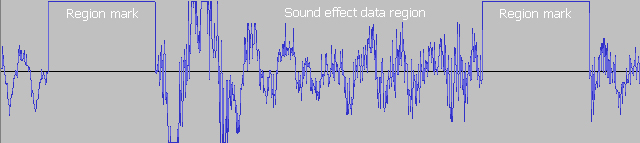
Audio
editing tool
is software which allows editing and generating of audio data, such as Audacity*
or Sound Forge, more details are on
https://en.wikipedia.org/wiki/Audio_editing_software
*Need to
set Dither setting to None when editing audio file with Audacity, or it will
create background noise in output file.
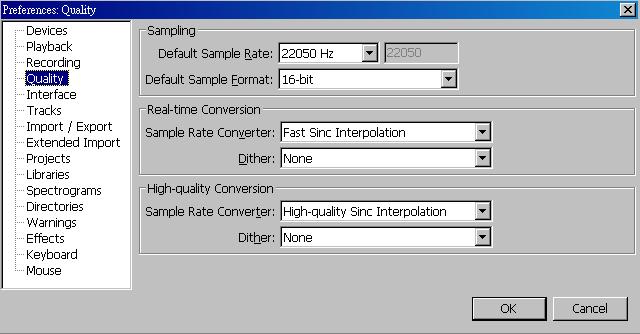
TK
programmer is a hardware device
which can program TK
sound pack to TK board, click on the link for details.
Programming port is a
connector (J6) on TK board to connect to TK programmer
Raw
binary file is sound file without file header, contains only sound effect
data, most of audio editing tool have this option when saving file.
Pre-built sound pack
is a sound pack built by us to program TK board, it
includes two files,
sound_pack_name_run_time.bin
and sound_pack_name_prog.bin,
please write to distributor or
us
(sales@clark-model.com) to request
Sound pack template is a single wav
file contains required sound effect data and region mark, can be used as
template when building new sound pack,
please write to distributor or us
(sales@clark-model.com) to request
Building a sound pack

To build sound pack you need to
know how to use the audio editing tool to import and export sound file, to copy
and paste sound data section, please refer to user's manual of the audio editing
tool you're using. the following are general steps of editing a sound pack
Step 1. Open sound pack template
with audio editing tool, or import sound pack that download from our website to
audio editing tool, file format of sound pack we provide is 22050Hz sample
rate, unsigned 8 Bit PCM, 1 Channel( Mono).
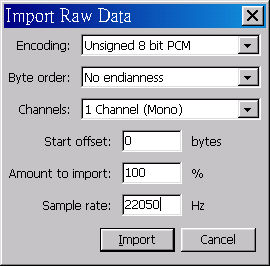
Step 2. Copy the sound data
section( in 22050Hz sample rate, unsigned 8 Bit PCM, 1 Channel( Mono).
format ) you want, then paste to sound effect data region that you want to
change, process( volume, pitch, noise reduction, echo..) and simulate
(looping, repeat, transition.. ) sound effects in audio editing tool,
Example: to change volume of
engine engine.
-
Refer to
Sound effect
data region
format table
and select Engine
idle section, index is 84 for V2 sound pack,
-
increase or decrease the volume
of selected section
Step 3. export edited sound pack
to 22050Hz sample rate, unsigned 8 Bit PCM, 1 Channel( Mono)., raw file format.
Step 4. now you can load raw
file to programmer to program
Procedure to program sound
pack

Step 1. Power
off TK board,
Step 2. Plug LED(
F003, LED
Main Gun Flasher)
to J3 as programming indicator, connect TK programmer
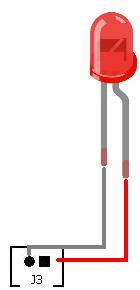
Step 3. Load sound_pack_name_prog.bin to TK
programmer, plug TK programmer to TK board,
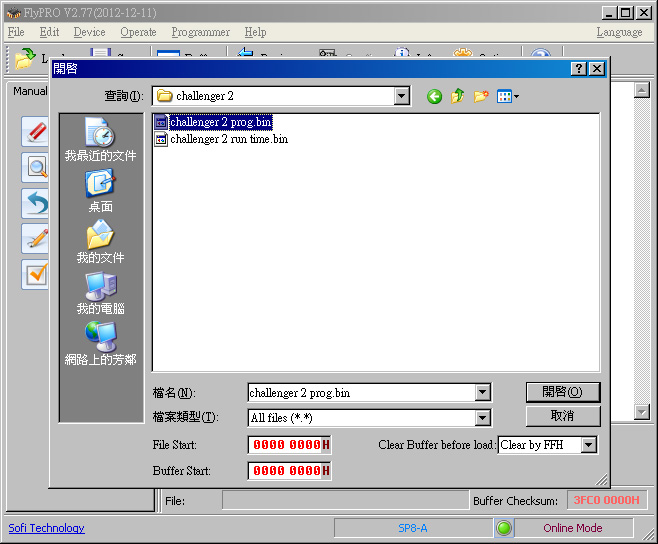
Step 4. Program
ound_pack_name_prog.bin to TK board,
when finished, unplug TK programmer from TK board
Step 5. Power on TK board,
programming indicator flashes till all process
required are done.
Step 6. Verify sound effects, if
all meets requirements, go to next step, otherwise modify sound pack and then go
to step 3,
Step 7.
Power off TK board,
Step 8.
Load
sound_pack_name_run_time.bin
to
to TK
programmer PC software, plug TK programmer to TK board,
Step 9.
Program
sound_pack_name_run_time.bin
to TK board again,
when finished, unplug TK programmer from TK board,
Step 10.
Power on TK board, TK board runs with latest programmed sound.
Procedure to program
Pre-Built sound
pack
(Boot loader Ver.1)

Step 1. Download compressed sound file, sound_pack_name.rar,
from website
Step 2.
Write email to distributor to get decompress password,
Step 3. Decompress
sound_pack_name_prog.bin
and
sound_pack_name_run_time.bin
from compressed sound file, password is needed at this step,
Step 4. Power
off TK board,
Step 5. Plug LED(
F003, LED
Main Gun Flasher)
to J3 as programming indicator,
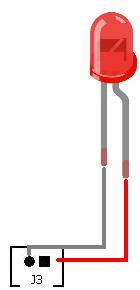
Step 6. Load
sound_pack_name_prog.bin to
TK
programmer PC software, plug TK programmer to TK board
Step 7. Hit
Auto Start bottom to program
TK board if using TK Programmer PRO,
Hit write bottom to program
TK board if using TK Programmer, when
finish, disconnect TK programmer from TK board
Step 8. Power
on TK board,
programming indicator start flashing, wait till
flashing stops,
Step 9. Verify
sound effects, if anything wrong, contact us.
Step 10
Power off TK board,
Step 11.
Load
sound_pack_name_run_time.bin
to
to TK
programmer PC software, plug TK programmer to TK board
Step 7. Hit
Auto Start bottom to program
TK board if using TK Programmer PRO,
Hit write bottom to program
TK board if using TK Programmer,
Step 13.
Power on TK board, TK board runs with latest
programmed sound, setting and software
Procedure to program
Pre-Built sound
pack
(Boot loader Ver.2 and above)

Step
1. Download compressed sound file, sound_pack_name.rar,
from website
Step 2.
Write email to distributor to get decompress password,
Step 3.
Decompress
sound_pack_name_prog.bin
and
sound_pack_name_run_time.bin
from compressed sound file, password is needed at this step,
Step 4. Power
off TK board,
Step 5. Plug LED(
F003, LED
Main Gun Flasher)
to J3 as programming indicator,
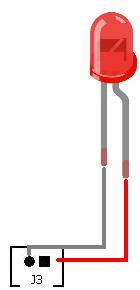
Step 6.
Load
sound_pack_name_run_time.bin
to
to TK
programmer PC software, plug TK programmer to TK board.
Step 7. Hit
Auto Start bottom to program TK
board if using TK Programmer PRO,
Hit write bottom to program TK
board if using TK Programmer, when
finish, disconnect TK programmer from TK board
Step 8. Power
on TK board,
programming indicator start flashing, wait till
flashing stops,
Step 9. TK board runs with latest programmed sound, setting and
software
Reference video: https://www.youtube.com/watch?v=kS1e3jsTtBQ
|