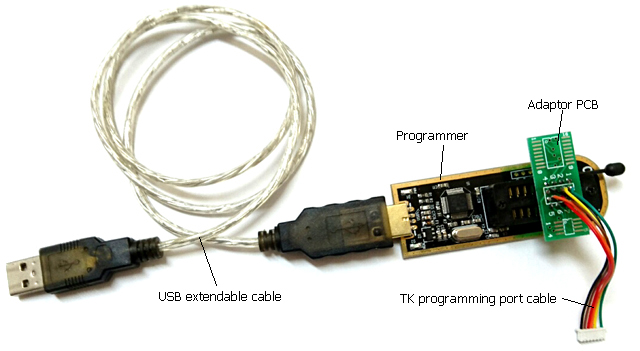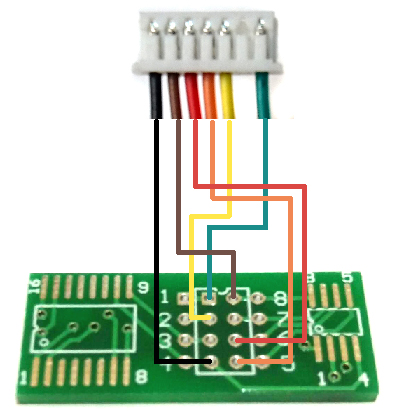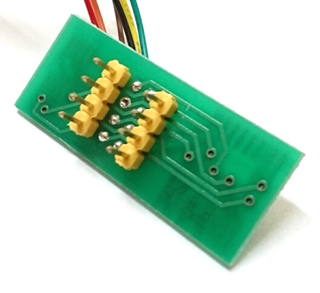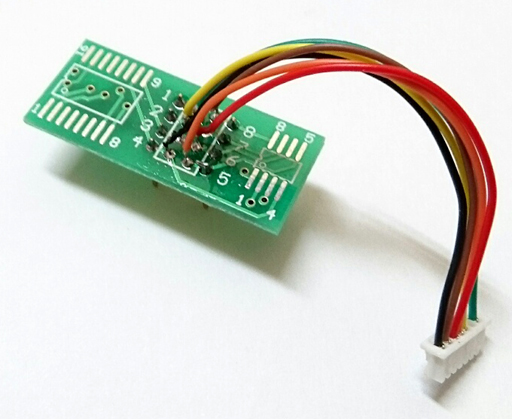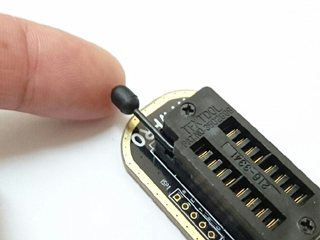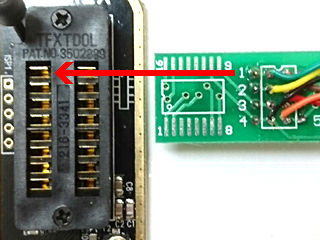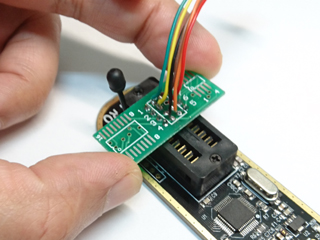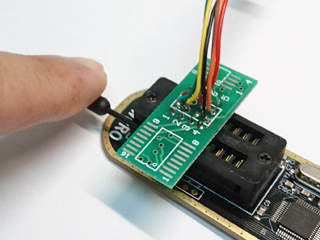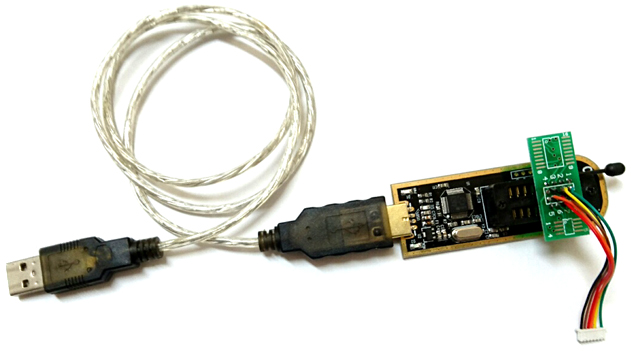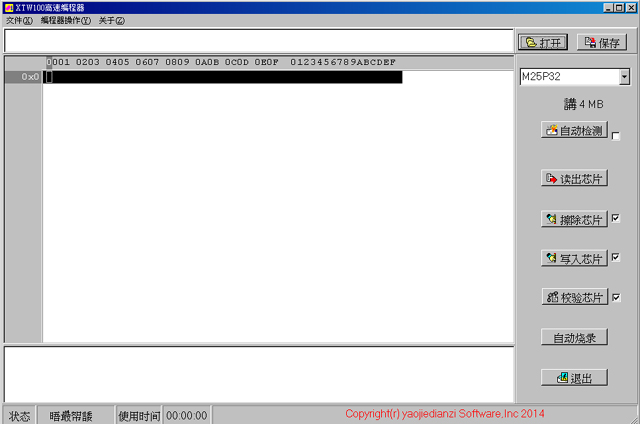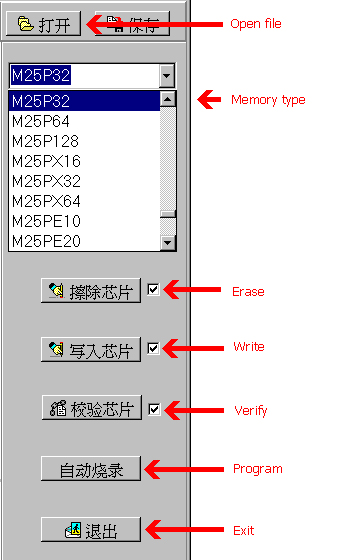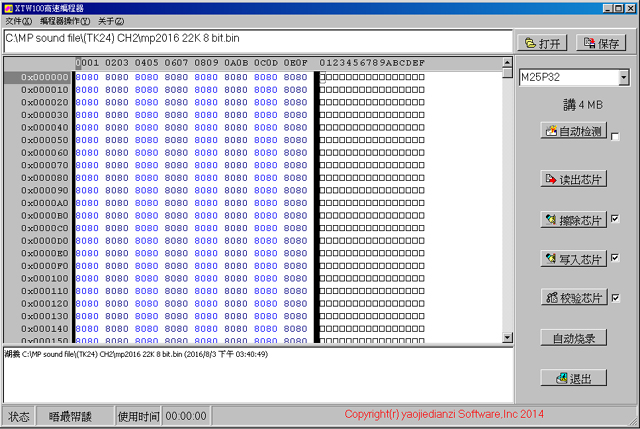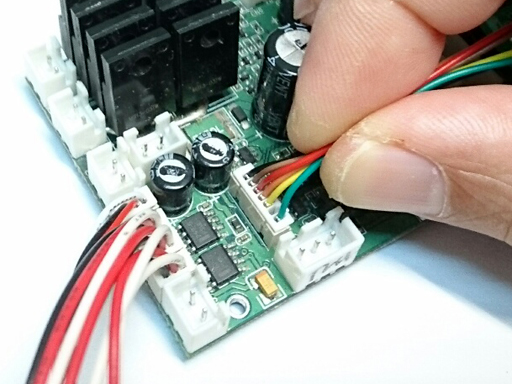TK Programmer Device to program TK sound pack to TK board
A TK programmer contains a programmer, adaptor PCB, Yellow 4-pin SIP pin header*2, TK programming port cable and USB extendable cable.
First to assembly adaptor. following the wire diagram below to solder TK programmer port cable to adaptor
Solder Yellow 4-pin SIP pin header*2 to adaptor PCB
Assembled Adaptor
Move handle up to release socket
Align Pin 1 on adaptor board to socket, and place adatptor board on socket.
Push handle to lock socket
Insert USB extendable cable, hardware preparation are all finished.
Step 1. Download application and driver from here , unpack it to root directory, driver folder contains driver for Win XP, 2000, Vista, Win 7 and Win 8
Step 2. Plug programmer to USB port and specify driver folder to device driver installer according to OS on PC
Step 1. Click XTW100.exe under application folder to execute application
Application Main Window
Menu list in English
Step 2. Open sound pack by Open file, specify file type to binary(*.bin), data will show up on main window
Step 3. Specify memory type as M25P32, make sure Erase, Write and Verify checkbox are all checked, Step 4. Power off TK board(TK board could be damaged during programming when power is on) Step 5. Plug cable to programmer port on TK board
Step 6. Press Program button to start programming, Step 7. Wait about one and half minutes, application prompts when programming is finished, Step 8. Press exit to quit application.
|